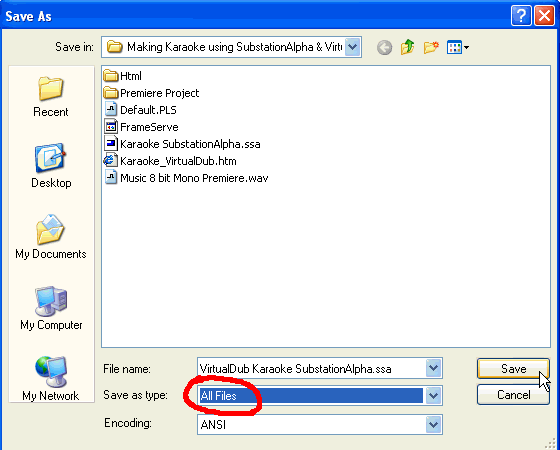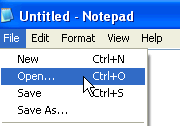
D. Modify Substation Alpha file to be used in VirtualDub
1. Open NotePad
Click File\Open...
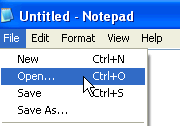
2. Select Karaoke substationAlpha.ssa,
make sure the Files of type is set to All Files.
Cllick ![]()
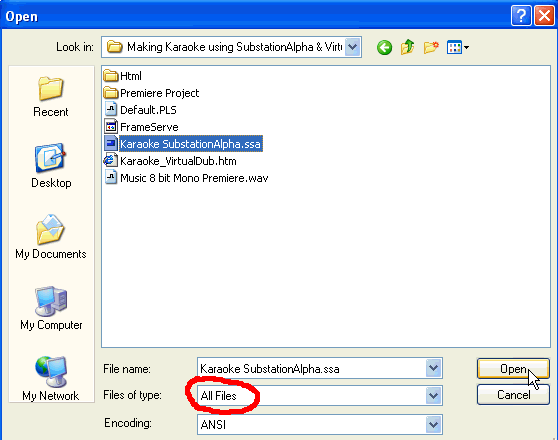
3. Change the PlayRes Y to 240, then change the both Styles to 40 and bottom one for 18.
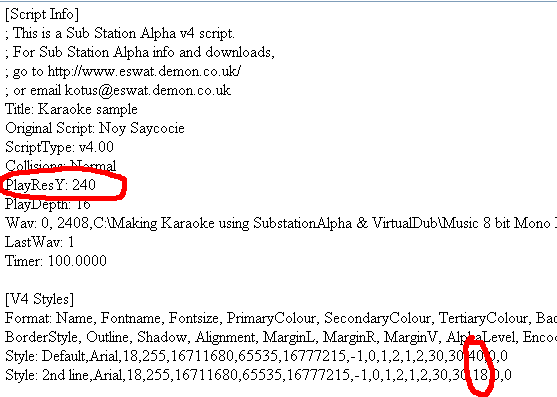
4. Click Edit\Replace...
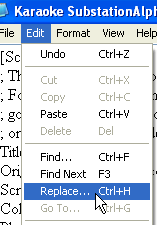
5. Type in \k for the 1st one, then type in
\K for the 2nd one. Click ![]() .
When done, click
.
When done, click ![]() to
close this window.
to
close this window.
This will make VirtualDub to highlight words continuously, instead of one at the time.
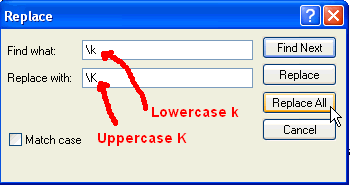
6. Click File\Save As...
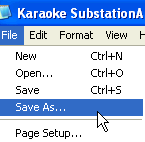
7. Type in the name VirtualDub Karaoke SubstationAlpha.ssa.
Make sure the Save as type is set to All
Files. Click ![]()